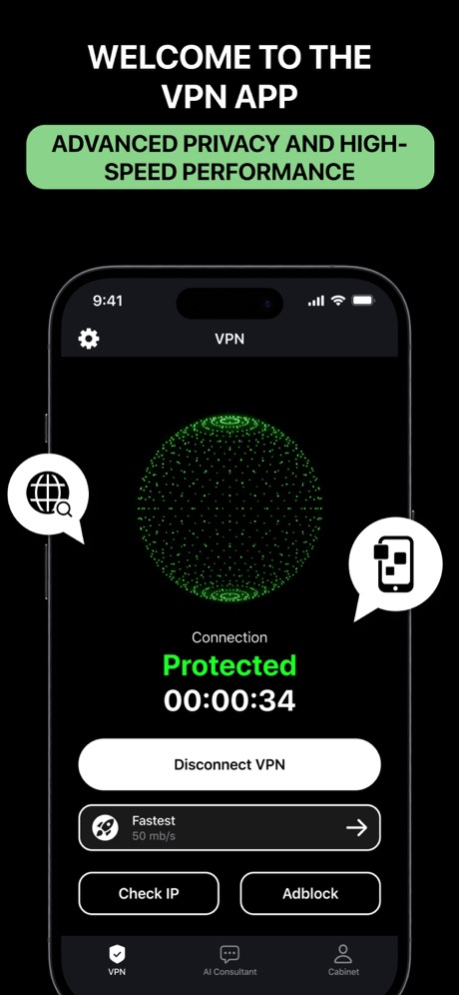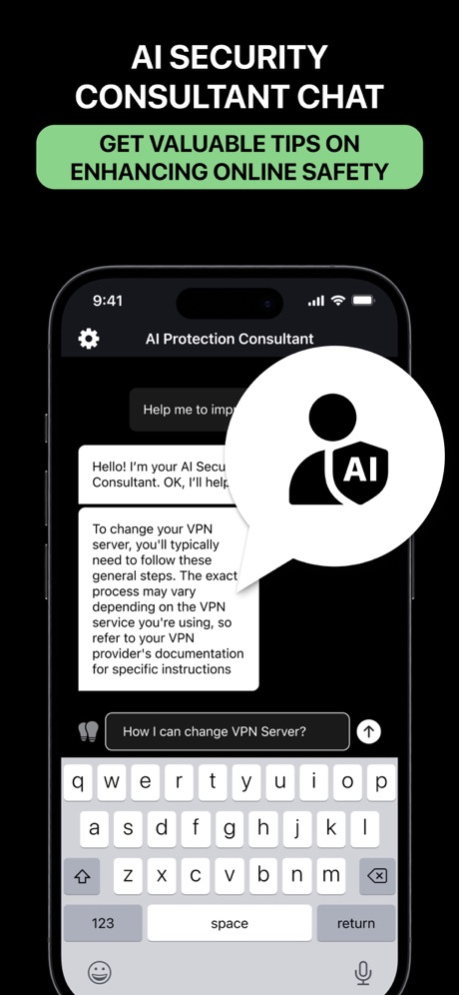Udef - VPN & Adblock & AI Chat 2.0.2
Free Version
Publisher Description
Introducing Udef - Ultra Defence, the ultimate all-in-one security app designed to protect your online privacy and secure your digital life. With a comprehensive suite of powerful features, Udef offers an unparalleled level of security and convenience.
Key Features:
VPN (Virtual Private Network): Safeguard your internet connection and encrypt your data with our high-speed VPN. Browse the web anonymously, access geo-restricted content, and protect your sensitive information from prying eyes.
Adblock: Say goodbye to annoying ads and intrusive pop-ups. Udef's built-in adblocker ensures a seamless browsing experience, free from unwanted distractions.
Check IP: Easily check your current IP address and ensure that your online identity remains concealed. Udef helps you stay anonymous and protects your digital footprint.
AI Protection Consultant: Take advantage of our advanced AI-powered security consultant. Udef analyzes potential threats, provides real-time recommendations, and offers personalized security tips to keep your devices and data safe.
Hidden Storage: Keep your sensitive files and documents secure with Udef's hidden storage feature. Safely store confidential information, private photos, or important documents in an encrypted vault accessible only to you.
Document Redactor: Protect your privacy by securely redacting sensitive information on documents. With Udef's document redactor, you can easily remove personal details, passwords, or any confidential data before sharing files.
Delete Me: Ensure your online presence is kept under control. Udef helps you identify and delete your personal information from various online platforms, giving you greater control over your digital footprint.
Experience the peace of mind that comes with robust online protection and privacy. Download Udef - Ultra Defence now and take control of your digital security today!
Udef offers six subscription options to unlock additional features and enhance your tracking experience.
You can enjoy subscriptions with a free trial or without it.
Durations are Weekly, Monthly, and Yearly.
Payment will be charged to your iTunes account at confirmation of purchase. Subscriptions automatically renew unless auto-renew is turned off at least 24 hours before the end of the current period. Your account will be charged for renewal within 24 hours before the end of the current period. Manage your subscriptions and auto-renewal settings by going to your Account Settings after purchase.
Privacy Policy & Terms of Use:
Protecting your privacy is our utmost priority. For information on how we collect, use, and safeguard your data.
Privacy Policy:
https://vipteldev.com/privacy/policy.html
Terms of Use:
https://vipteldev.com/privacy/terms.html
Support:
For any questions, concerns, or feedback, we're here to help. Contact our support team at zasyadkin.v@vipteldev.com, and we'll be happy to assist you.
Feb 20, 2024
Version 2.0.2
Fixed critical bug
About Udef - VPN & Adblock & AI Chat
Udef - VPN & Adblock & AI Chat is a free app for iOS published in the System Maintenance list of apps, part of System Utilities.
The company that develops Udef - VPN & Adblock & AI Chat is VIP TEL TOV. The latest version released by its developer is 2.0.2.
To install Udef - VPN & Adblock & AI Chat on your iOS device, just click the green Continue To App button above to start the installation process. The app is listed on our website since 2024-02-20 and was downloaded 12 times. We have already checked if the download link is safe, however for your own protection we recommend that you scan the downloaded app with your antivirus. Your antivirus may detect the Udef - VPN & Adblock & AI Chat as malware if the download link is broken.
How to install Udef - VPN & Adblock & AI Chat on your iOS device:
- Click on the Continue To App button on our website. This will redirect you to the App Store.
- Once the Udef - VPN & Adblock & AI Chat is shown in the iTunes listing of your iOS device, you can start its download and installation. Tap on the GET button to the right of the app to start downloading it.
- If you are not logged-in the iOS appstore app, you'll be prompted for your your Apple ID and/or password.
- After Udef - VPN & Adblock & AI Chat is downloaded, you'll see an INSTALL button to the right. Tap on it to start the actual installation of the iOS app.
- Once installation is finished you can tap on the OPEN button to start it. Its icon will also be added to your device home screen.